by Cody Dumont
December 11, 2015
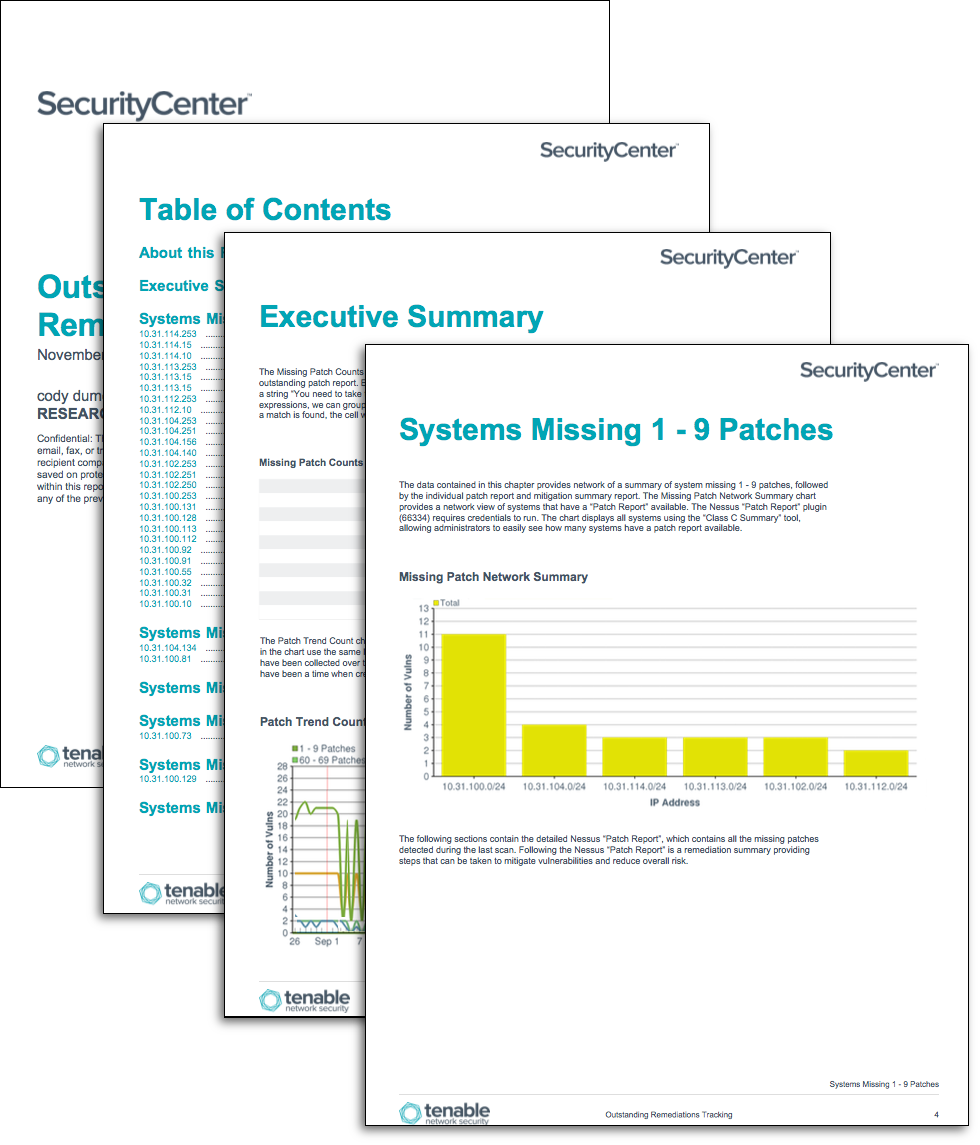
One of the common questions often asked of the IT team is “how many systems are missing patches and how many patches are missing on each system?” This report uses the “Patch Report” plugin and organizes the current patch status for systems scanned with credentials. The IT team can now easily communicate the specific systems with missing patches to executives.
The Nessus "Patch Report" plugin (66334) elegantly summarizes all of the missing patches and general remediation actions required to remediate the discovered vulnerabilities on a given host. Instead of counting the number of vulnerabilities, the plugin lists applications that need to be upgraded. The approach is not only much easier for IT administrators to consume, but the count of applications provides a measure of how much "work" is required to secure a system.
The report provides risk guidance using the “Remediation Summary” tool. The “Remediation Summary” tool provides risk reduction percentages based on the vulnerabilities returned by the component query, which means that the percentage of risk reduction for a solution is given for only the vulnerabilities returned by the component query, not the percentage of risk reduction based on all the vulnerabilities that exist on the network. This tool works by employing a concept called “top patch”. Tenable.sc uses proprietary technology to identify a chain of patches. The first patch in the chain is called the “top patch”. If the “top patch” is applied, all subsequent vulnerabilities will also be remediated at the same time. Using both the Remediation Summary tool and “Patch Report” plugin, the organization can better plan remediation efforts.
The report is available in the Tenable.sc Feed, a comprehensive collection of dashboards, reports, assurance report cards and assets. The report can be easily located in the Tenable.sc Feed under the category Executive. The report requirements are:
- Tenable.sc 4.8.2
- Nessus 8.5.1
- This report requires “Full Text Search” to be enabled for each analyzed repository.
Tenable.sc has the ability to identify all discoverable vulnerabilities, eliminating blind spots. Tenable detects missing patches, incorrect configurations, lapsed defenses, incomplete monitoring and network intruders—so you can mitigate them. Tenable.sc can show risk across all systems, enabling informed decisions. Tenable’s approach to continuous monitoring reaches across cloud, virtual, mobile and traditional systems and measures attack vectors in each of these domains. Tenable.sc provides a unique combination of detection, reporting, and pattern recognition utilizing industry recognized algorithms and models. By providing that single point of data collection, Tenable.sc enables sharing of vulnerability scanning results across the technical groups and business owners. Tenable.sc is continuously updated with information about advanced threats and zero-day vulnerabilities, and new types of regulatory compliance configuration audits.
Chapters
Executive Summary: This chapter provides an executive with a high level view of missing patches in the environment. There are two elements; one provides an easy-to-understand table of the number of systems with an outstanding patch report. The other provides a trend analysis of systems with patch reports available.
Systems Missing 1 - 9 Patches: This chapter identifies systems with 1 - 9 missing patches. The elements in this chapter provide a detailed view of patch reports combined with the top remediation actions that can be taken to reduce overall risk.
Systems Missing 10 - 19 Patches: This chapter identifies systems with 10 - 19 missing patches. The elements in this chapter provide a detailed view of patch reports combined with the top remediation actions that can be taken to reduce overall risk.
Systems Missing 20 - 29 Patches: This chapter identifies systems with 20 - 29 missing patches. The elements in this chapter provide a detailed view of patch reports combined with the top remediation actions that can be taken to reduce overall risk.
Systems Missing 30 - 39 Patches: This chapter identifies systems with 30 - 39 missing patches. The elements in this chapter provide a detailed view of patch reports combined with the top remediation actions that can be taken to reduce overall risk.
Systems Missing 40 - 49 Patches: This chapter identifies systems with 40 - 49 missing patches. The elements in this chapter provide a detailed view of patch reports combined with the top remediation actions that can be taken to reduce overall risk.
Systems Missing 50 - 59 Patches: This chapter identifies systems with 50 - 59 missing patches. The elements in this chapter provide a detailed view of patch reports combined with the top remediation actions that can be taken to reduce overall risk.
Systems Missing 60 - 69 Patches: This chapter identifies systems with 60 - 69 missing patches. The elements in this chapter provide a detailed view of patch reports combined with the top remediation actions that can be taken to reduce overall risk.
Systems Missing 70 - 79 Patches: This chapter identifies systems with 70 - 79 missing patches. The elements in this chapter provide a detailed view of patch reports combined with the top remediation actions that can be taken to reduce overall risk.
Systems Missing 80 - 89 Patches: This chapter identifies systems with 80 - 89 missing patches. The elements in this chapter provide a detailed view of patch reports combined with the top remediation actions that can be taken to reduce overall risk.
Systems Missing more than 90 Patches: This chapter identifies systems with more than 90 missing patches. The elements in this chapter provide a detailed view of patch reports combined with the top remediation actions that can be taken to reduce overall risk.