by Cesar Navas
July 7, 2016
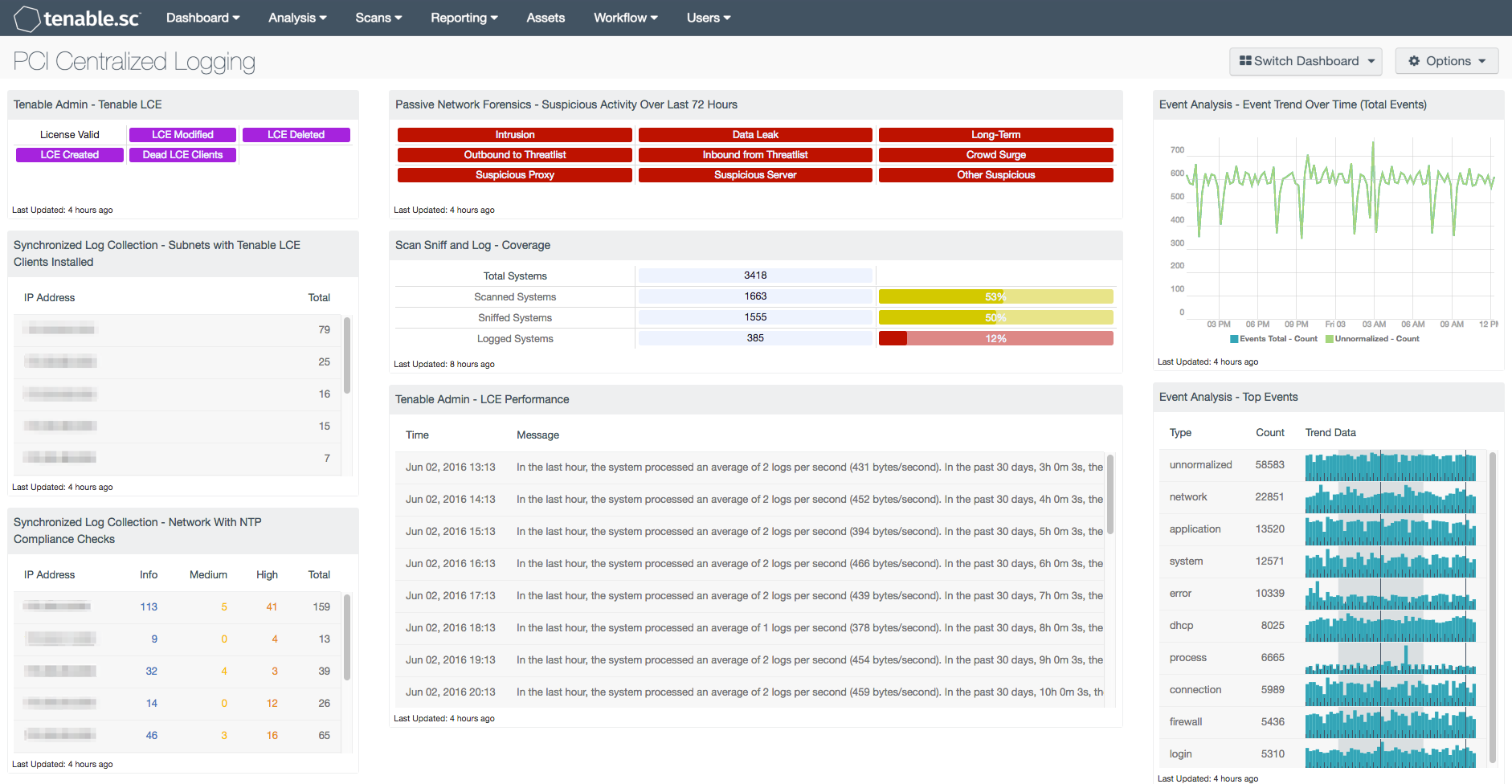
The Payment Card Industry Security Standards Council (PCI SSC) maintains, evolves, and promotes Payment Card Industry standards for the safety of cardholder data across the globe. The PCI SSC provides technical and operational requirements for organizations accepting or processing payment transactions, and for software developers and manufacturers of applications and devices used in those transactions.
The Payment Card Industry Data Security Standard (PCI DSS) helps entities understand and implement standards for security policies, technologies, and ongoing processes that protect their payment systems from breaches and theft of cardholder data. The standards have historically been revised on a 2-3 year cycle, but the PCI SSC is transitioning to a posture of revising the PCI DSS as required based on changes to the current threat landscape. The current standard revision is PCI DSS Version 3.2 released in April 2016. Any organization that handles payment card information has to comply with the PCI DSS and must demonstrate compliance annually. Tenable's Tenable.sc Continuous View (CV) is able to help organizations monitor ongoing PCI DSS compliance by integrating with Tenable Nessus, Tenable Nessus Network Monitor (NNM), and Tenable Log Correlation Engine (LCE).
The PCI Centralized Logging dashboard provides analysts with detailed insight into the log collection and events gathered across the organization. Analysts can use the normalized events from log collection to quickly see if threats have been detected based on log activity. Having readily available indicators to alert analysts to malicious activities can enable a faster response in incident response procedures.
The cardholder data environment (CDE) should be kept to a consistent and external time source based on PCI security requirements. This dashboard can assist analysts by helping them quickly assess if time configuration settings are consistent and to the organizational standard. Time sources can also be manipulated, which allows attackers to carry out specific attacks. Analysts also need to be acutely aware of any threats within the CDE. Specific threats that require immediately attention such as outbound traffic to a known bad IP address are provided as indicators within the dashboard.
With this dashboard, organizations can assess their level of adherence with PCI security requirements focusing on log management, time management, and being aware of potential threats to the CDE. The PCI requirements covered within this dashboard are highly focused on the goals of PCI security requirement 10. The goal of this requirement addresses log and NTP management within the cardholder data environment. The dashboard covers specific PCI security requirements such as 10.1, 10.2, 10.4, 10.5 and 10.6 to provide analysts with in-depth PCI security requirement coverage.
Organizations can configure repositories or asset lists within Tenable.sc CV in order to tailor the focus of the dashboard. When the dashboard is added from the Tenable.sc Feed, the appropriate assets, IP addresses, or repositories can be specified. Assigning one of the options to the dashboard will update all filters in the components. By creating static or combination asset lists that include all systems in the Cardholder Data Environment (CDE), each component can be filtered to display results directly related to ongoing PCI security. Using an asset list filter will also allow traffic into and out of the CDE to be monitored. In order to accurately measure an organization’s PCI security posture, asset lists need to be applied as filters to provide results focused on the CDE.
This dashboard is available in the Tenable.sc Feed, a comprehensive collection of dashboards, reports, Assurance Report Cards, and assets. The dashboard can be easily located in the Tenable.sc Feed under the category Compliance & Configuration Assessments. The dashboard requirements are:
- Tenable.sc 5.3.1
- Nessus 8.5.1
- NNM 5.9.0
- LCE 6.0.0
Tenable's Tenable.sc Continuous View (CV) provides continuous network monitoring, vulnerability identification, risk reduction, and compliance monitoring. Tenable.sc is continuously updated with information about advanced threats and zero-day vulnerabilities, and new types of regulatory compliance configuration audits. Tenable Nessus Network Monitor (NNM) performs deep packet inspection to enable discovery and assessment of operating systems, network devices, hypervisors, databases, tablets, phones, web servers, cloud applications, and critical infrastructure. Tenable Log Correlation Engine (LCE) performs deep log analysis and correlation to continuously discover and track systems, applications, cloud infrastructure, trust relationships, and vulnerabilities. By integrating with Nessus, NNM, and LCE, Tenable.sc CV’s continuous network monitoring is able to detect systems and vulnerabilities across the enterprise.
This dashboard contains the following components:
- Tenable Admin - Tenable LCE: This matrix component displays event data related to Tenable's Log Correlation Engine
- Synchronized Log Collection - Subnets with Tenable LCE Clients Installed: This component displays the number of Windows hosts per subnet on which the LCE Client is installed
- Synchronized Log Collection - Network With NTP Compliance Checks: This component reports on audit checks that verify the NTP settings on subnets
- Passive Network Forensics - Suspicious Activity Over Last 72 Hours: This matrix presents indicators of suspicious events that have occurred in the last 72 hours, including intrusions, potential data leaks, potentially unwanted long-term activity, threatlist activity (interaction with known botnets), crowd surges, suspicious proxy activity, suspicious server activity, and other suspicious host activity
- Scan Sniff and Log - Coverage: The Scan Sniff and Log – Coverage matrix presents the total number of systems, along with the total number of scanned, sniffed, or logged systems and corresponding percentages
- Tenable Admin - LCE Performance: LCE allows tracking of performance events related to events per second
- Event Analysis - Event Trend Over Time (Total Events): This line chart component displays information on event trends over time
- Event Analysis - Top Events: This event summary component displays a graphical representation of the top 10 events by type summary in a trend